FrontCAD
The Free Open Source Front Panel Design Program.
First Posted May 4, 2015
Updated Septermber 20, 2016
Using FrontCad to make a front panel.
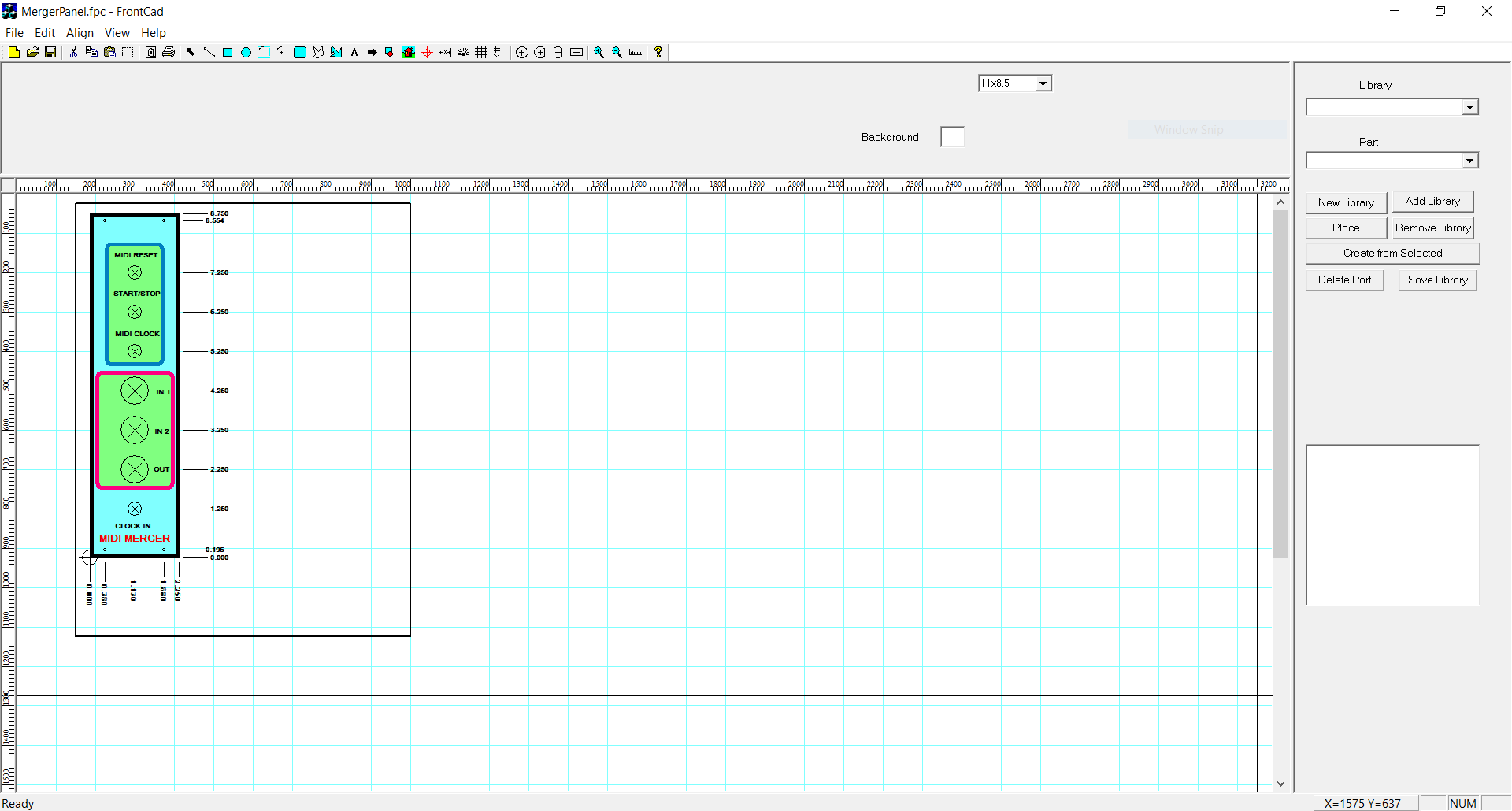
New:Front Cad Tutorial
Beta Version of FrontCad. New as of September 17, 2016 Version 1.0.30.1
This new version requires Windows 7 or newer. :( Really sorry
about that. Still trying to figure out how to build legacy
versions so that this will work on older Win32 systems.
Source code for FrontCad. This was built with Visual Studio 2015
September 20, 2016
Version 1.0.30.1
More bug fixes. There was a problem with how I was doing the snap
grid. For example, if you had the snap grid set to 0.125 inches,
and the default zoom level was being used, if you tried to place
something at 2.125 inches, it would end up at 2.130 inches. I am
not sure what I was thinking when I wrote the snap grid code.
But, I seem to have that fixed now. And the code is cleaner for
it.
Also, I have embarked on a new project which is based on FrontCad
called JamCad. It will be an EDA package that will include a
schematic editor and PCB editor. It will also incorporate
FrontCad as well.
August 23, 2016
Version 1.0.12.1
Bug fixes and now if the document has been changed, FrontCad will ask you if you want to save the document or not.
August 15, 2016
Version 1.0.11.1
Fixed some bugs, I hope, Cleaned up some of the code (without adding
new problems hopefully), and added a new feature. Now, when you
right click, you can choose if you want to de-select all objects, or
de-select a specific object. I added this because it is tedious
enough to have to select a bunch of objects, but when you are done, you
don't want to have to deselect them individually.
August 10, 2016
Version 1.0.10.4
Not sure if I fixed a problem I found or not. For some odd
reason, the Origin does not end up on grid sometimes. But I have
not been able to recreate this problem.
August 6, 2016
Version 1.0.10.3
Fixed some of the problems with printing. Hopefully, it will no longer crash no matter what you are trying to print.
July 28, 2016
Version 1.0.10.2
This version has changed a bit. I have changed how the mouse
interacts with objects on the screen. I feel it is a little
cleaner now. I certainly hope that is the case. I have
added some more objects. There are now:
Arrow Heads
Dimensions
Origin Marker
Print Rectangle (to mark the area you want to print to the printer).
There are also some new tools. There is a menu called ALIGN which contains the following functions:
Align Centers X
Align Centers Y
Aling Centers Both
Align Tops
Align Bottoms
Align Left
Align Right
Make Same Size X
Make Same Size Y
Make Same Size Both
These new added function help make it a lot easier to make things look
symetrical. Some of thse do not work on certain objects.
For example, the Make Same Size cannot be applied to a Polygon, but the
size of a polygon can be applied to other objects.
April 25, 2016
Version 1.0.9.1
Well, it has been almost a year now since I first created this
project. And I have made a new addition to the project. I
have added arrows to the reprotuar. Also, the project has been
converted over to Visual Studio 2015. Now, while there are things
about visual studio that I do not like, overall, it is one of the
better versions of visual studio since Version 6.0. Plus, now it
is free. That makes it even better. Also, I fixed a few
coding problems. It seems I left some break statements out ofsome
switch code. Not sure what bugs that may have caused. But I
am sure it was not a good thing.
June 2, 2015
Version 1.0.6
I think I may have fixed the problem with selecting Arcs. At the very least, I have improved it greatly.
The only other news, source code is now up.
June 1, 2015
Version 1.0.5
OK...so many changes I have lost track of them all.
New Features:
1. Copy
2. Paste
3. Cut
4. Bit map object. If you want to distort the image, select the
object, and drag on of the corner boxes while holding down the control
key. If you want the original aspect ratio back, select the
object, right click, and the select restore aspect ratio.
Bug Fixes:
Probably, but with all the new features, I am sure plenty of new ones
have crept in. One bug that I still have tot found a
solution for is selecting arcs. That is just not an easy thing to
do, evidently.
May 28, 2015 just a bit later after the last update.
Version 1.0,4
Fixed a problem with selecting parts in a region select.
May 28.2015
Version 1.0.3
New Features:
1. Can select objects in a region.
2. Added arrow hot keys to move cursor by one snap unit.
3. Added hotkeys for drawing objects.
a. A -> Arc
b. E -> Ellipse
c. L -> Line
d. P -> Polygon
e. R -> Rectangle
Bug Fixes
In the pot scale wizard, if you tried to save a new pot scale and you
did not have any libraries open, the program would crash.
The program now asks you to create a new library. I will
change this later so it gives you the option of doing this, or opening
an already existing library.
May 27, 2015 , 7::11PM
Version 1.02
Another Ooppsie.
Bug Fixes:
1. Fixed the problem with not having a library loaded and hitting
the place library part control. You now get an alert box.
2. If you moved a polygon, you could not select it again. This has been fixed.
New Features:
1. You can use the delete key to remove selected objects.
2. Not new, but holding down the shift key turns off the snap grid.
Let me know if there are any other keyboard functions that should be added.
May 27, 2015
So
embarrassing. But the May 26 release had one really big bug in
it. Pretty much, anthing having to do with operating the library
did not work correctly. And all that trouble was caused by one
simple little line of code.
if(m_Poly == NULL) )
Should have really been:
if((m_Poly == NULL) && (v.m_Poly != NULL))
Just goes to show you just how much trouble the simplest mistake can make.
May 26, 2015
I have hopefully fixed the bugs with copy and paste concerning Library Parts. No new features.
May 25, 2015
Well,
here we go with another release. I have got copy, paste, cut and
move working. Now when you do any of these, the program will
expect you to click on a reference point. And when you do a
paste, if you hold the button down, you can move the selection around
until you get it where you want.
New Features:
1. Copy
2. Cut
3 Paste
4. Move (selected block of objects)
Hopefully, I did not break anything.
I am also almost ready to release the source code for this.
May 23, 2015 - 5:19PM
Hey, two updates in one day. Such a deal.
New Feature:
1. Made it a bit easier to change the pot scale labels. If,
after changing the edit box, you hit the return key, it will change the
label, advance to the next label, and select the text in the text box.
Bug Fixes:
1. When you selected a TEXT object after scrolling the pane, the
select box would end up someplace else.
Still to be fixed:
1. You can change the background color, but when you print, the background doesn't.
May 23, 2015
Made some really good progress since the last release.
New Features:
1. It Prints.
2. Made it so you can specify if you want the Text Background to be
Transparent. This change has made the previous file formats
incompatable and will make the program lock up.
3. You can set the snap grid.
4. You can display a grid.
Some of these new features have probably introduced bugs. I hope not.
May 19, 2015
New Features:
Text around pot scale can now be set to rotate with the angle.
Fixed:
Cleaned up Scale Wizard Dialogs to make them a little clearer.
May 18, 2015
New Features:
Can set the background color of the drawing.
Added Context menu with the following functions:
1. Move Object Back
2. Move Object Forward
3. Delete Object
Bug Fixes
Rulers did not zoom correctly.
Text did not zoom correctly
Arcs did not zoom correctly
May 16, 22015
I
have made a lot of progress since my last post. I have
finally got the program to print. And I think it is time to let
some of you try the program. Please keep in mind, the thing is
not done. There are still several missing features. More
than likely, the progream will crash. But it should work well
enough for you to get an idea of what it will do. Do not count on
being able to load saved files with a future version. In fact, I
am working on a change right now that will cause what you save with
this version not to load. So just play. See how it prints
on your printer. I am interested to know how well it scales.
Installation
is easy. Unzip FrontCad.zip to obtain FronCad.exe, and just copy
it someplace. Double click and there you go.
May 4, 2015
FrontCad
was born out of the frustration I felt trying to design the graphics
for the front panels of my various synthesizer projects. There
are other programs out there. Inkscaope is a very capable
program, but it has a rather steep learning curve. The is also
Front Designer, which I had high hopes for, but it has some limitations
that I could not figure a way around. So, I started to write my
own program. As of today, which is the forth of May, I still do
not have a working program, but it is getting close. I have only
been working on it for a month now. For those of you who follow
me on face book have seen, it is going to be a rather spartan program.
For those who are interested, you can download the current
executable, soon, but for now, just look at the pretty pictures.